Download Interactive 3D Particle Playground (+Binaural Audio) Wallpaper Engine Free non-steam required. [mess...
Download Interactive 3D Particle Playground (+Binaural Audio) Wallpaper Engine Free non-steam required.
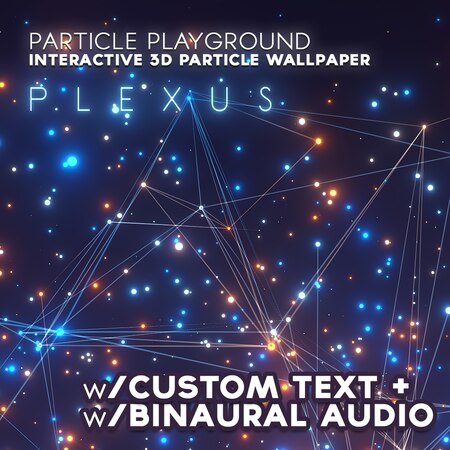
- [message]
- ##info## DESCRIPTION
-
- TITLE: Interactive 3D Particle Playground (+Binaural Audio)
- LABELS: Wallpaper,Application,Relaxing,Other resolution,Everyone
- STEAM: https://steamcommunity.com/sharedfiles/filedetails/?id=884494327
- FILE SIZE: 98.63 MB
- DOWNLOADED: 225548
- FAVORITED: 5565
Real-time, interactive 3D wallpaper application featuring several particle sets, including [b]PLEXUS![/b]
Other FREE interactive particle wallpapers I've made:
- http://steamcommunity.com/sharedfiles/filedetails/?id=916348100.
- https://play.google.com/store/apps/details?id=com.CGIRealms.SunsetVillage3D_LT.
- https://play.google.com/store/apps/details?id=com.CGIRealms.ParticlePlexus3D_Lite.
Please VOTE from my other wallpapers here:
- http://steamcommunity.com/sharedfiles/filedetails/?id=889342368.
- http://steamcommunity.com/sharedfiles/filedetails/?id=914016804.
[h1]Key Features:[/h1]
[list]
[*]Real-time [b]interactive particle simulation[/b] with actual physics.
Use the mouse to attract nearby particles and have them swim around your cursor!
Not only that, but Particle Playground features a live-generated version of the Plexus effect (like the plugin for After Effects) and runs it efficiently on the CPU using optimized code.
This is [b]NOT[/b] a video. It's an actual simulation of what you see (and [i]hear[/i]) on the screen!
[*]Fully [b]spatialized/binaural 3D sound[/b] with procedurally animated positioning.
Listen to the eery drones whizz by against the backdrop of a surreal and thunderous soundscape that moves around your head. You can hear when the sounds are above you, behind you, in front of you, etc. Great for relaxation!
[*][b][i]Multiple[/i] particle presets[/b] to choose from.
Pick the one that suits your mood and let your imagination run free!
[*]Your mouse is like a little transformer that makes mechanical noises as you fling it around the screen. The sound it makes changes based on how fast you move it, where it is on the screen, and is fully 3D.
[*]Simulation speed (time scale) options. Particles going too fast? Doesn't fit your calm mood?
Adjust the speed manually!
[*][b]Customized title text![/b] You can set this to your name, or whatever else you want.
You can even replace it automatically to show the current time from the options panel.
[*]Lots of settings and features to customize so you can make it your own.
[b]Changes are saved automatically[/b] so if/when you restart, you're back where you left off!
[/list]
[h1]FAQ (Frequently Asked Questions):[/h1]
[quote][b]How do I customize the wallpaper? Sound volume, particle displays, etc...[/b][/quote]
There's a transparent gear icon on the top-right of the wallpaper. Hover your mouse over it and it will light up green. Clicking this will toggle the options panel which contains all the settings you can play with. Note that there are multiple tabs organizing similar options and that setting are saved automatically so you don't need to adjust them next time you load the wallpaper. Watch the video to see how this works.
Look at this image for reference: [url=http://images.akamai.steamusercontent.com/ugc/156903851087995156/A5B2FFE6CA7D9F5888D505BAE690AFD8F74BB716/?interpolation=lanczos-none&output-format=jpeg&output-quality=95&fit=inside|637:358&composite-to%3D%2A%2C%2A%7C637%3A358&background-color=black]LINK![/url]
[quote][b]I want to turn of the mouse particles and/or the background particle display.[/b][/quote]
The main tab has checkboxes you can use for this. If you want, you can disable either the background particles, the mouse follow particles, or both.
[quote][b]How do I change the particle background? Like the other particles in the screenshots.[/b][/quote]
The "<" and ">" arrow buttons below the sound volume sliders will cycle through the available presets.
[quote][b]This wallpaper is eating up my CPU and/or it's lagging! What do I do?[/b][/quote]
For lower-end computers, there are several performance options that can be tweaked. Try changing some of the settings in the performance tab (turn off post-processing, lower the target FPS, etc.).
[quote][b]Clicking the gear icon doesn't open up the options panel. How do I get it to work?[/b][/quote]
Exit out of Wallpaper Engine completely and start it again. It should work after that. I'm not sure what causes this, and I suspect it may be a bug with Wallpaper Engine since it never occurs in the standalone app.
[h1]Updates & Support:[/h1]
[b]Open to feedback![/b]
Please let me know what sort of changes/add-ons you'd like to see. I've been updating this wallpaper constantly based on feedback.
Leave a comment, it really helps and I read them all!
Remember to also tell others, favourite the wallpaper, and give it a good rating ;)
Made with [b]Unity 5[/b] and [b]Ultimate VFX v2.6.5[/b] (http://u3d.as/aJn).
- [tab]
- FAQ
- Frequently Asked Questions
- What is Wallpaper Engine?
- Wallpaper Engine Software allows you to use amazing live wallpapers on your computer desktop. You can choose from our site wallpaper engine best wallpapers that you like and easily make your desktop go live using this amazing software. Read: What is Wallpaper Engine? The Complete Guide.
- What Types of Wallpapers Supported?
- Several types of wallpaper engine wallpapers are supported and ready to use, Including 3D and 2D animations, websites, videos and even some applications.
- About Performance
- Wallpaper Engine was delicately built to deliver you an entertaining experience while using the minimum system resources as possible. Multiple options available inside the software to adjust the quality and performance to make Wallpaper Engine fully compatible with your computer capacities.
[post_ads]
- [message]
- ##toggle-on## How To Use This Wallpaper
- 1- Download The Latest and Updated Version Of Wallpaper Engine Software Free
2- Download this Wallpaper Engine theme.
3- Extract & copy the downloaded file to this destination: [Wallpaper Engine] > Projects > Default projects.
4- Need help? Read this Here.
[post_ads_2]
- [accordion]
- ##steam-square## STEAM LINK
- ##download## DOWNLOAD LINK





COMMENTS